FAQ
General
How did this all get started?
I've been riding mountain bikes for a large portion of my life. I love nothing more than heading out onto the trail with friends and family. However, I never used to look for or explore new trails, because I have no internal compass/sense of direction. Me going out alone on a trail I wasn't completely familiar with, would almost guarantee in me getting lost, and having a miserable time.
In time I finally started using popular trail apps to help give me guidance, and that changed everything! Suddenly I was able to go out alone, find new trails, and have an amazing time! However I wasn't able to commit to memory every turn I should take etc. Nothing would buzz kill the joy of burning up/down an amazing single track quicker than having to lay into the brakes at intersections, crossings, forks etc. to pull out my phone to see what course I should take.
Then to make matters worse, some areas had so many trails that it rendered my favorite apps useless. I just wanted to go from point A, to point B using only the best trails to do so. So that was it...I needed something that would:
1. Help me not get lost
2. Make it so I would never have to stop to look at my phone again (give me audible instructions)
3. Show me only the best routes for an area
4. Not suck so much at climbing (I'm still working on this one)
After looking around for quite some time, and finding nothing even close to what I needed, I decided it was time to just build my own. And this is where Chasing Your Trail started.
After two years of work on the Chasing Your Trail app, and having it work wonders for me, I figured there has to be others out there like me who would want to use it. So here we are, I'm making it publicly available, and relying on everyone out there to help build this into the next evolution of trail guidance!
Do I have to have an account in order to use Chasing Your Trail?
- Nope! You can just simply download the app, and get going!
So what is the benefit of creating an account then?
- By creating a Chasing Your Trail account, you will have the ability to customize the app to your liking. For example, the default distance to trip an alert zone heads up is 100 yards. If you are a hiker, this might make the warnings trigger too soon for your liking. By having an account, you can change the 100 yards value to something more acceptable, like 20 yards.
You can also do other things, such as connect with Strava to have your activity upload. You can also set status updates, and configure when you want to hear them, and what information they will give you. There are other items as well!
 *Screen shot taken January of 2019
*Screen shot taken January of 2019
And finally by having a Chasing Your Trail account, you can create your own routes, modify existing routes etc. This also allows you to save your favorite routes, up/down vote other routes, vote, etc. There is nothing but awesomeness with having a Chasing Your Trail account!
How did you come up with the name?
- Taking the saying "Chasing Your Tail" and changing "Tail" to "Trail" was about as clever as I could get,...and the domain name was actually available.
How are you going to get routes all over the globe?
- Between us and the community, we are going to get all best routes world wide into the app! Please see our The Plan page to learn more!
Website
How do I submit my route GPS data to you? And in what format?
- Simply visit this page, and follow the instructions!
Can I create my own routes? Can they be private?
- Yes and yes! Make sure to visit the How To Create A Route page to learn all the ins and outs of route creation! (Please note this section is only available to logged in users!)
What's the difference between a 'Core' and a 'User' route?
- 'Core' routes are publicly available by default. 'User' routes are not publicly shown, however they can be found by doing a search for user routes.
So why seperate them?
- The Core routes are routes that we have combed over to ensure they are as accurate, and enjoyable as can be. With User routes, we have no control over how a user created that route, how accurate it is etc.
Can a User route become a Core route?
- Absolutely! On a route's page, there is an up-vote and down-vote system in place. If a user creates a route, and other users love it, then can up-vote it. If a user's route becomes popular enough, it will be added as a Core route!
App
Do I have to have an account in order to use Chasing Your Trail?
- Nope! You can just simply download the app, and get going!
So what is the benefit of creating an account then?
- By creating a Chasing Your Trail account, you will have the ability to customize the app to your liking. For example, the default distance to trip an alert zone heads up is 100 yards. If you are a hiker, this might make the warnings trigger too soon for your liking. By having an account, you can change the 100 yards value to something more acceptable, like 20 yards.
You can also do other things, such as connect with Strava to have your activity upload. You can also set status updates, and configure when you want to hear them, and what information they will give you. There are other items as well!
 *Screen shot taken January of 2019
*Screen shot taken January of 2019
And finally by having a Chasing Your Trail account, you can create your own routes, modify existing routes etc. This also allows you to save your favorite routes, up/down vote other routes, vote, etc. There is nothing but awesomeness with having a Chasing Your Trail account!
What devices are currently supported?
Android: Oreo and above (Api level 26 or higher)
Apple: iOS 9 and above
Apple/Android wearable devices coming soon!
Can the routes be used offline? (no cellular data)
- Indeed! In the app, simply find a route and save it for offline use!
How is the battery consumption when using the app?
- Like all GPS based apps, battery useage is always on the higher side. The screen is always the #1 biggest drain on your devices battery. However, since Chasing Your Trail doesn't need you to use the screen, it's battery use is as good as it can get!
Is there a visual side at all? Just in case I want to see a map like a traditional trail app?
- Indeed there is! If you really want to look at your device, you can see a map, stats, and other actions as well, just like your current favorite trail app.
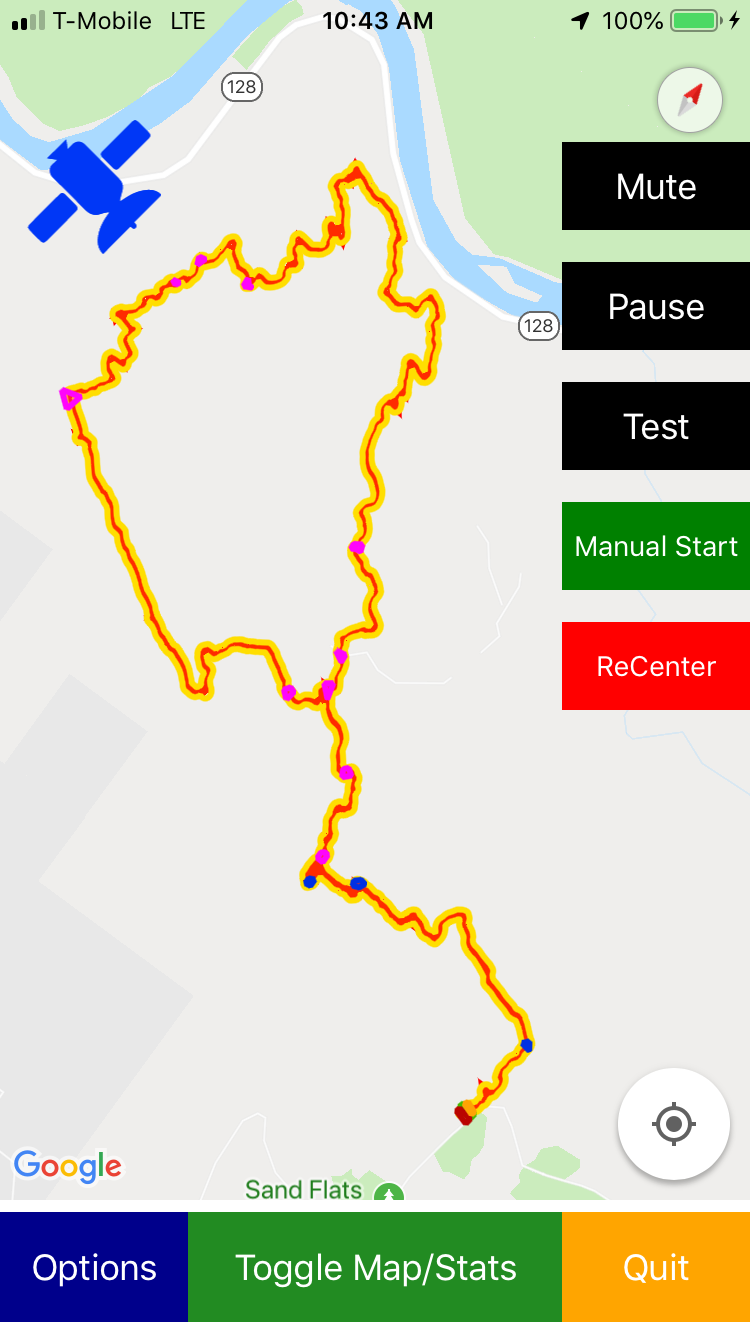
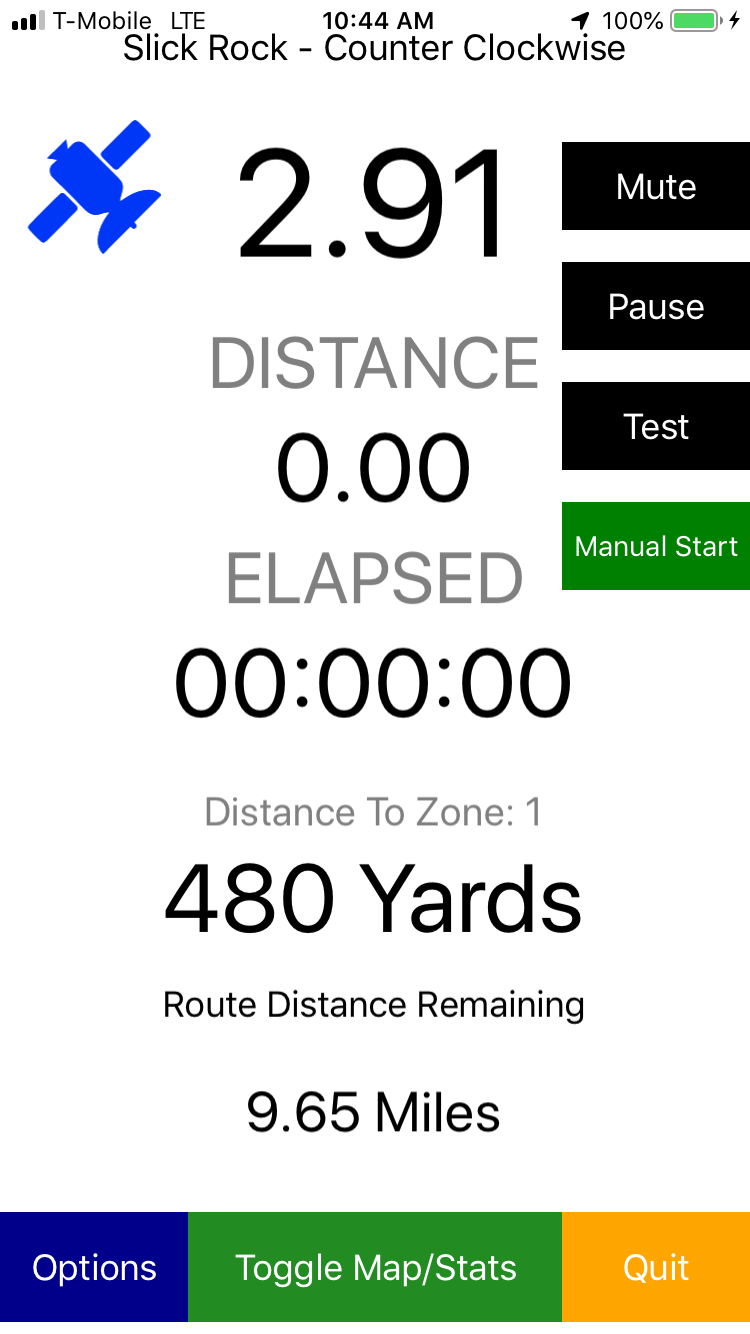
(Screen shots taken January 2019)