App Usage and Requirements Overview
Effective date: April 1st, 2023
How The Trails Of Moab App Uses Your GPS Location
Trails Of Moab on startup will initially request permission from you for your current GPS location. You will see a pop up similar to the following screen shot making you aware of this:
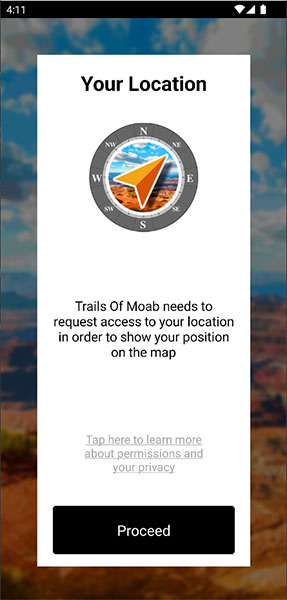
When you click on the 'Proceed' button, your device will then ask you if you want to grant the Trails Of Moab app to be able to access your GPS location. This prompt will vary depending upon your device, but will look like something similar to the following:
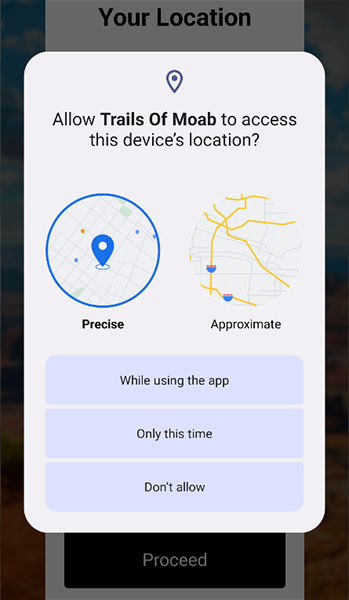
Either the 'While using the app' or 'Only this time' permissions will work. However it is recommended to select the 'While using the app' option, or else every time you open the Trails Of Moab app you will be given this prompt again.
At this point in the app, your location is only being used to show your current GPS position on the displayed map, your background/additional location permission is not yet needed. You can verify this by simply exiting/backgrounding the app to see your device's GPS icon disappear (see example screen shots below).
Trails Of Moab app opened on main screen
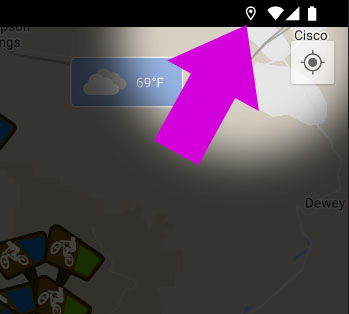
Trails Of Moab app closed/minimized
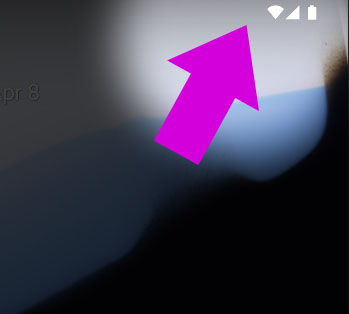
The Trails Of Moab App will not need the additional background location permission until you are actually ready to start a route/activity.
How The Trails Of Moab App Uses Your Background GPS Location
Once you are ready to execute a route/activity, you will prompted by the Trails Of Moab app that an additional background location permission is needed. The prompt will look similar to the following screenshot:
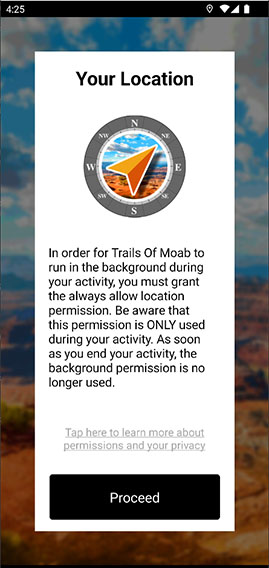
When you click on the 'Proceed' button, your device will then ask you if you want to grant the Trails Of Moab app to be able to access your GPS background location. This prompt will vary depending upon your device, but will look like something similar to the following:
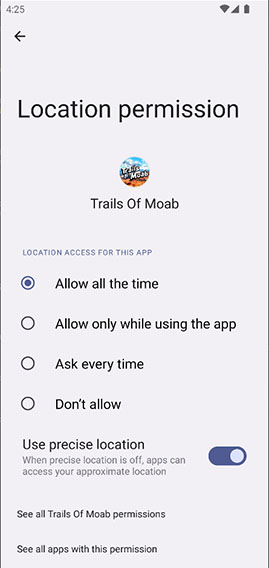
In order for the Trails Of Moab app to be able to track your GPS location during your activity, the 'Allow all the time' permission is required.
So Why Does The Trails Of Moab App Need My Background Location Permission At This Point?
Without this permission being granted, the Trails Of Moab app will not be able operate or track your GPS location. Without this permission, as soon as you turn off your screen, or send the app to the background, your location tracking will stop, and the app will no longer be able to give you audible turn by turn directions.
We take your security and privacy very seriously, and your always background location is ONLY used while you are executing your activity. As soon as you tap 'Quit' or press the back arrow, your background location tracking ends (You can verify this by watching the little GPS icon on your device disappear). Remember you can always change this permission after you finish your route/activity in your device settings if granting this permission makes you uneasy.
For even more details on how the Trails Of Moab app functions, please visit our 'How To' page located here: HOW THE TRAILS OF MOAB WORKS